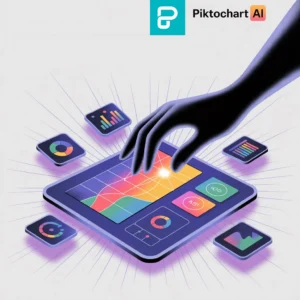Piktochart AI Simplifies Infographic Creation for Everyone—No Design Skills Needed
June 7, 2025 | Gudstory Org AI News
Thank you for reading this post, don't forget to subscribe!Creating stunning infographics no longer requires graphic design expertise, thanks to the rise of Piktochart AI, a revolutionary tool that’s transforming how individuals and businesses visualize data. With just a few clicks and natural language prompts, users can now generate eye-catching visuals that communicate complex ideas in seconds.
AI-Powered Design for the Masses
Piktochart AI is making waves in the digital content world by providing an intelligent platform for automatic infographic creation. Whether you’re a marketer, educator, blogger, or business professional, this tool allows you to transform text or data into professional-grade visuals without the steep learning curve associated with traditional design software.
Using advanced natural language processing, Piktochart AI understands simple prompts like “Create an infographic on social media trends in 2025” and automatically generates a well-structured, visually appealing layout.
Key Features of Piktochart AI
-
AI-Driven Design Automation: Generate infographics using plain text or uploaded data.
-
Template Variety: Access hundreds of smart templates for reports, presentations, marketing content, and more.
-
Customization Tools: Adjust fonts, colors, icons, and layout using a user-friendly drag-and-drop editor.
-
Download & Share: Export your designs in multiple formats or share them directly online.
Why Piktochart AI Is Gaining Popularity
With attention spans shrinking and the need for visual communication growing, infographics have become essential across industries. Piktochart AI fills the gap for non-designers by offering:
-
Time-saving workflows for quick content turnaround
-
No graphic design skills needed
-
High-quality visuals that stand out on social media, blogs, reports, and presentations
Ideal for Multiple Use Cases
From digital marketing agencies to school classrooms, Piktochart AI is being adopted widely. Here’s where it’s making a difference:
-
Social Media Campaigns: Shareable content that boosts engagement
-
Internal Reporting: Simplified visuals for clearer communication
-
Educational Content: Easy-to-understand infographics for students and teachers
-
Blogging & SEO: Data-rich visuals that improve on-page metrics
How to Get Started
Signing up is simple on Piktochart official Website After logging in, users can input a text prompt or upload a CSV file, choose a relevant template, and let the AI generate the initial draft. Edits can be made instantly, with the ability to export the final result in PDF, PNG, or online sharing formats.
Piktochart vs. Competitors
Compared to other infographic tools like Canva, Venngage, and Visme, Piktochart AI stands out with its automated, AI-first approach. While others offer drag-and-drop functionality, Piktochart uses smart algorithms to auto-generate visual layouts, drastically reducing design time.
Free and Paid Plans Available
Piktochart AI offers a freemium model—users can explore basic features at no cost, while professional plans unlock premium templates, brand customization, and collaborative features ideal for teams and agencies.
The Future of Visual Content Creation
As the demand for content skyrockets, AI tools like Piktochart are at the forefront of a creative revolution. By simplifying the design process, they allow creators to focus more on storytelling and strategy—not pixels and alignment.